Onsite Checkout - How It Works
How The Onsite Checkout Works
- A customer arrives on your website and clicks on a payment button.
- Your website loads up the Hubtel Payment page within your website preferably in an iframe.
- The customer selects how they wish to make payment.
- The customer verifies their identity by entering their mobile number to receive an OTP or scanning a QR Code with their Hubtel app.
- The customer proceeds to choose their preferred payment option.
- When payment is completed, a success or failure notification is presented to the customer.
API Request Flow
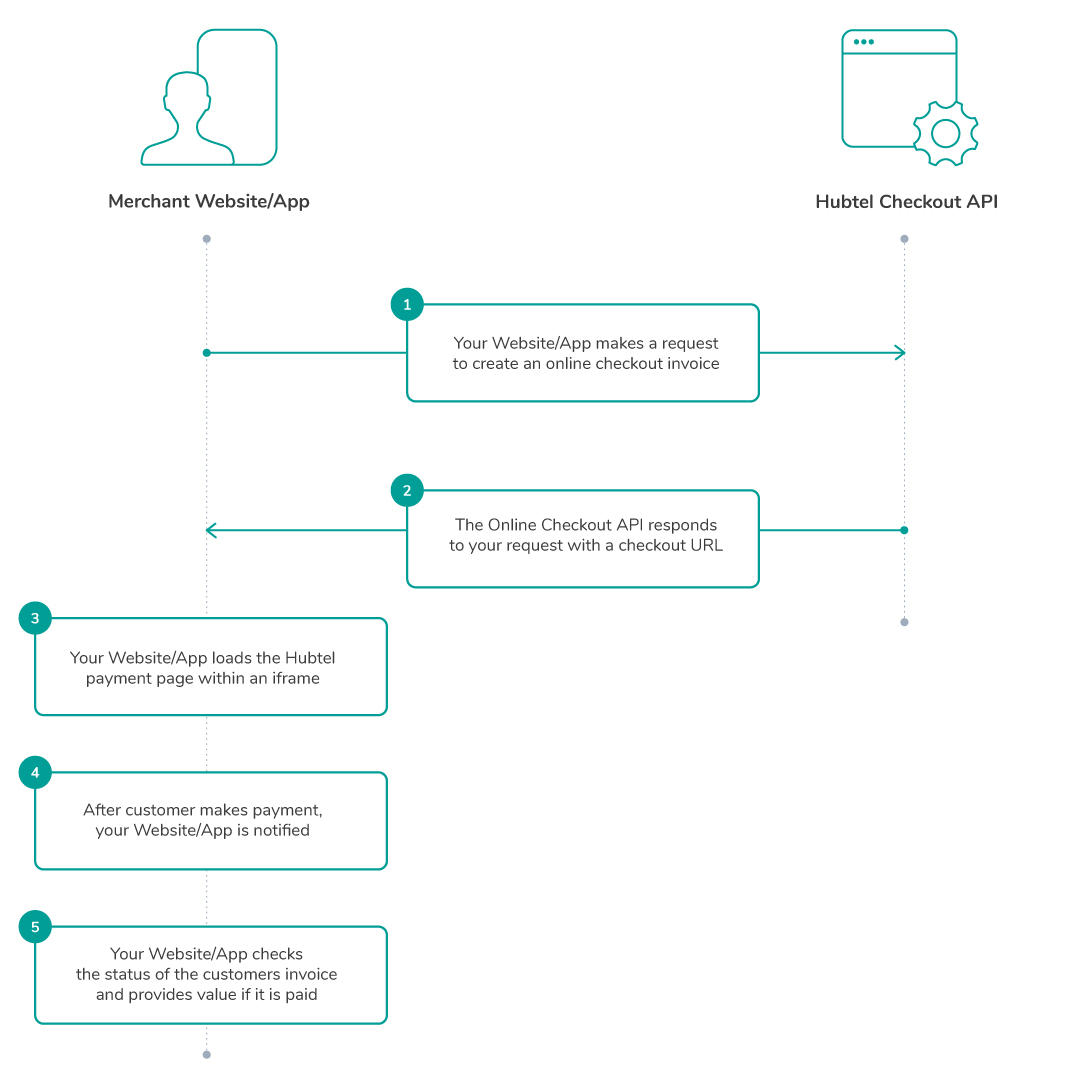
Onsite Checkout Flow
Step by Step
- Your app makes an HTTP POST request to the Online Checkout API to create an invoice.
- Your app receives a response with a checkoutDirectUrl.
- Your app then loads the checkoutDirectUrl within your website in an iframe.
- After payment is fulfilled, A Callback is sent to your callbackUrl and your returnUrl is loaded.
- Your app then makes a request to check and confirm the status of the payment if required.
- The checkout invoice has three (3) statuses: pending, completed and cancelled.
In instances where a merchant does not receive the final status of the transaction after five (5) minutes from Hubtel, it is mandatory to do a status check using the Status Check API to determine the final status of the transaction.
Updated 24 days ago
