Create API Keys For SMS API
Creating Keys for the SMS API as a Business.
To create API keys for the SMS API, follow these steps:
-
Login to your Hubtel account here and select your business.
-
Navigate to the Manage tab.
-
Select API Keys on the navigation bar on the main page.
-
Click the Create New API Keys button.
-
Fill in the form and select Create.
-
The Key is created successfully. To view the Client ID and Client Secret, select the API Key in the list.
a pop-up window with the details should be seen.
You can use the Client ID and Client Secret in the Basic HTTP Authentication format to authenticate your requests.
Kindly check out the screenshot below:
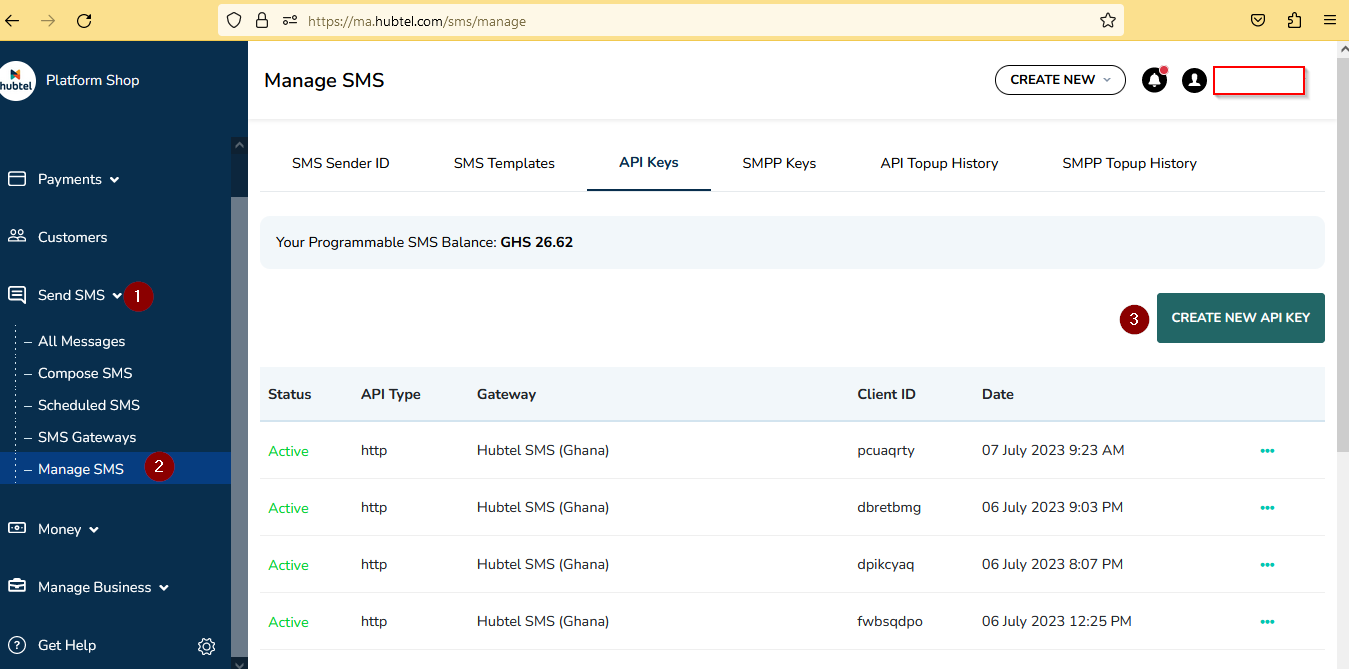
API Security Tips
Ensure that you keep your API keys safe and protected from any unauthorized use.
Do not share your API keys with any unauthorized third party. If you have reasons to believe that your API keys have been compromised, you can easily regenerate new API keys.
Updated 4 months ago
