Create API Keys For Sales API
API keys can be created on your account by an Employee with a Super Administrator and an Administrator role by:
-
Log into your Hubtel account here
-
Navigate to programmable keys here
-
Click on the Add button on the top right corner.
-
Select a branch
You will receive an API ID and API Key once this is processed.
All Sales made by your API Key will
- Be linked to an Employee
- Be linked to a Branch of your Business
You need to authenticate every API request you make to any Hubtel Sales API using Basic Auth.
Authenticate by encoding your username (API ID) and password (API Key) to Base64 HTTP Basic
Authorization given in the formula below.
Authorization: Basic {base64_encode(APIiD:APIKey)}
Kindly check out the screenshot below:
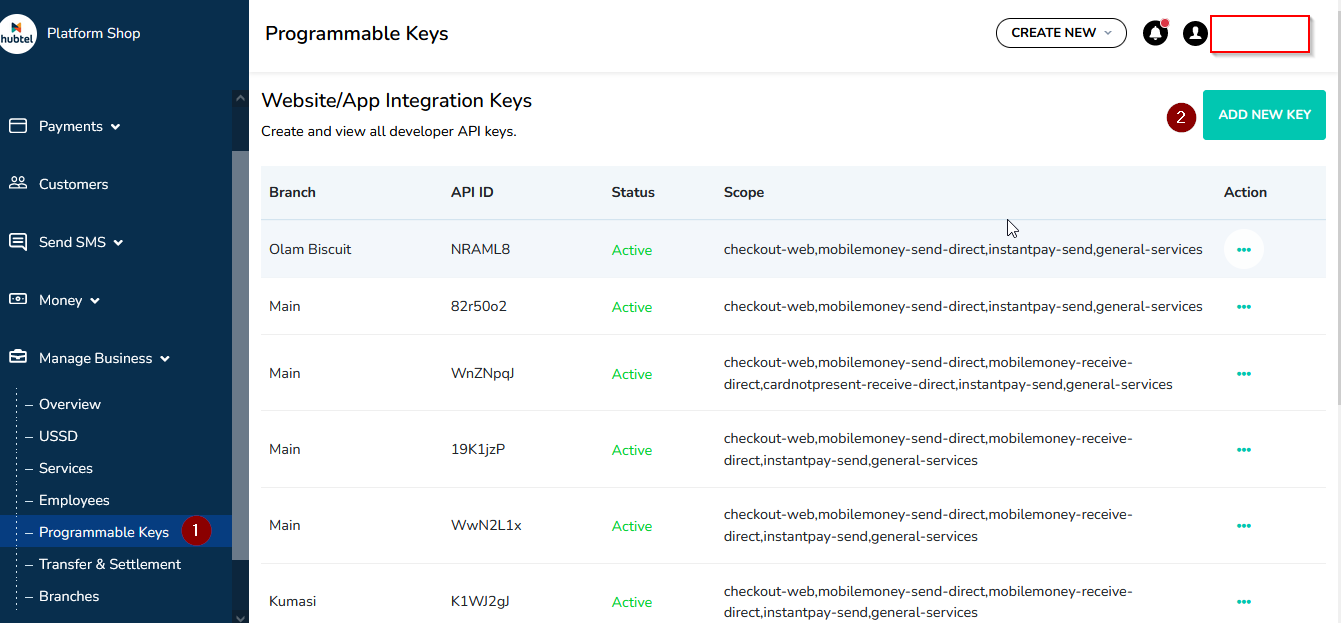
Updated 4 months ago
